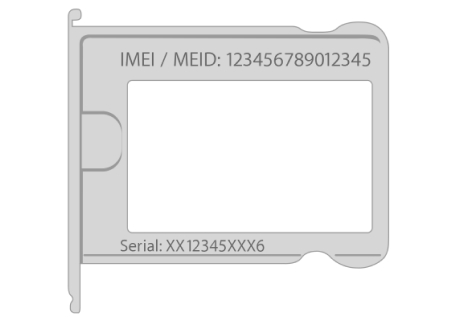
Understanding MEID Number Check
In the world of mobile devices, the MEID (Mobile Equipment Identifier) number plays a pivotal role, holding unique significance for each device. Understanding and harnessing the power of this number is key to unlocking a device's full potential
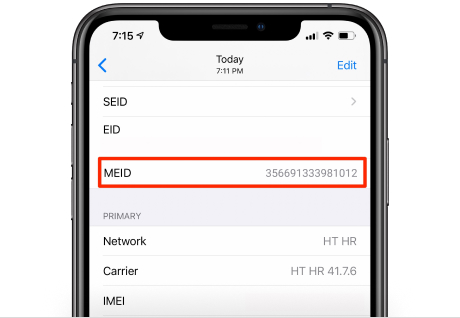
What is an MEID Number?
The MEID number is a globally unique identifier assigned to mobile devices, serving a similar function to the IMEI (International Mobile Equipment Identity) number. MEID numbers are specifically used for devices utilizing CDMA-based technologies, such as Verizon or Sprint networks
Why Perform an MEID Number Check?

Conducting an MEID number check offers a multitude of advantages for device owners:
Device Authenticity
Verifying the MEID ensures the authenticity of the device. It confirms that the device hasn't been tampered with or altered
Network Compatibility
Checking the MEID number helps ascertain the device's compatibility with specific CDMA-based networks. It ensures that the device can be used seamlessly with the desired network provider
Unlocking Potential Issues
Performing an MEID number check helps identify potential issues associated with the device, such as being reported lost or stolen
How to Conduct an MEID Number Check?
For those looking to purchase a pre-owned device or seeking to ensure their device's authenticity and compatibility, conducting an MEID number check is an indispensable step. It empowers users to make informed decisions about their devices, ensuring optimal performance and compatibility with desired networks
2 simple steps
Performing an MEID number check is a straightforward process:
Locate the MEID
Find the MEID number by checking the device settings or the back of the device (for devices with removable battery covers). Alternatively, dial *#06# to display the MEID on the screen
Utilize an Online MEID Checker
Choose a reputable online MEID checker service. Input the MEID number into the provided field and initiate the check. Within moments, receive a comprehensive report detailing the status of the device