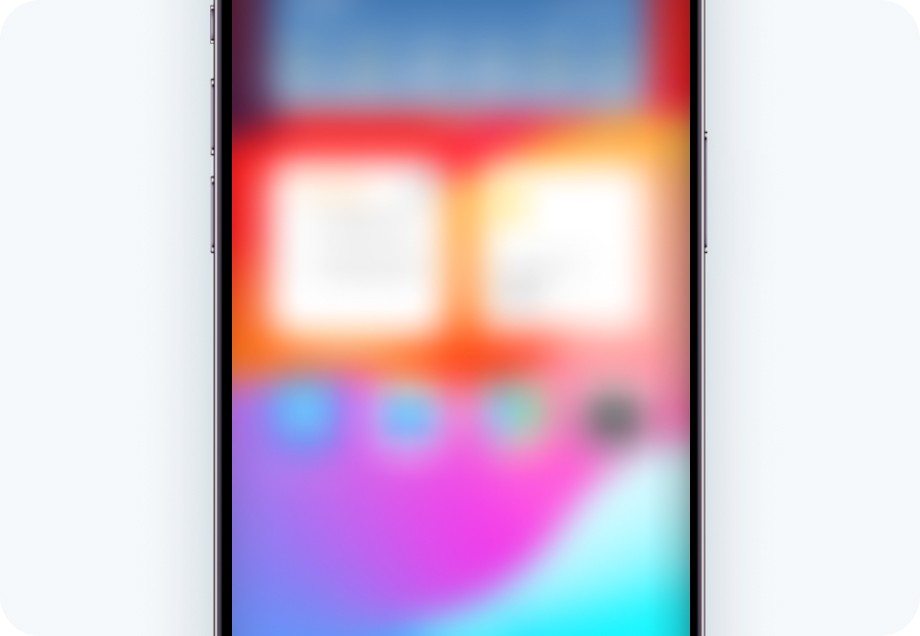
What is Phone IMEI Blacklist Status?
The Phone IMEI Blacklist Status refers to whether your device's IMEI number has been flagged in the GSMA database. A blacklisted status restricts the device's connectivity on most mobile networks, severely limiting its usability.
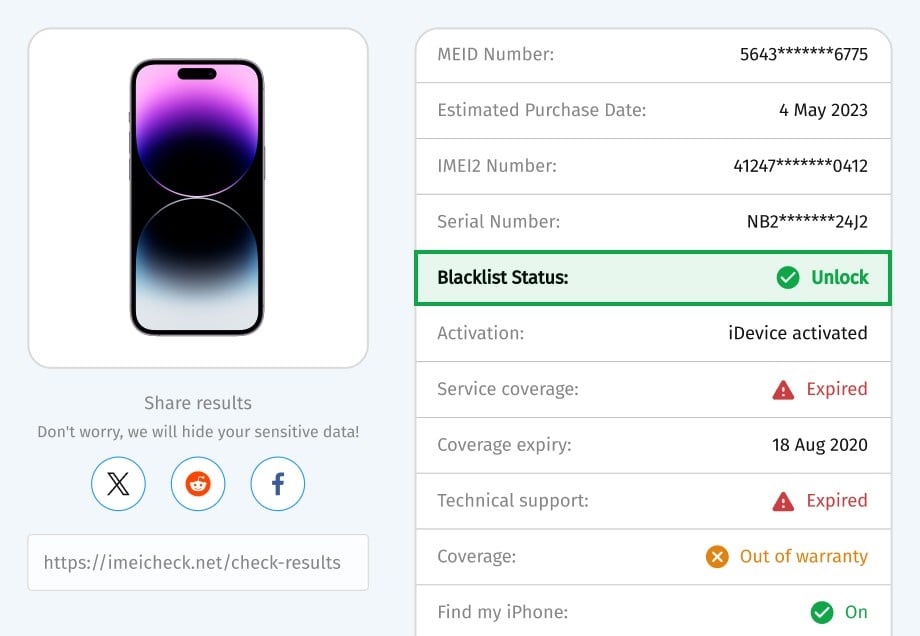
Is My Phone Blacklisted?
A crucial concern for device owners is whether their phone is blacklisted. When a phone is blacklisted, it means it has been reported lost, stolen, or involved in fraudulent activities. Such devices are flagged in a global database, limiting their usability on mobile networks.
What is GSMA Phone IMEI
Blacklist Database?

The GSMA maintains a comprehensive global database containing IMEI numbers of blacklisted devices. This database is accessed by network carriers worldwide, allowing them to block or restrict the usage of reported lost or stolen devices.
Why Need to Check Phone
Blacklist Status?

Checking your phone's blacklist status is essential for several reasons:
Usability
A blacklisted device is restricted from most networks, severely limiting its functionality
Legal Implications
Possessing a blacklisted device unknowingly can lead to legal consequences
Resale Concerns
If buying or selling a used device, knowing its blacklist status ensures you're not dealing with a compromised device
How to Check Phone Blacklist
Status via IMEI?
2 simple steps
Checking your device's blacklist status via IMEI involves the following steps:
Locate the IMEI
Find your device's IMEI by dialing *#06# on your phone or checking the device settings. It's also often printed on the device packaging or under the battery (for devices with removable batteries)
Use an IMEI Blacklist Checker
Choose a reputable online IMEI checker. Input your device's IMEI and initiate the check. Shortly, you'll receive a report indicating whether your device is blacklisted